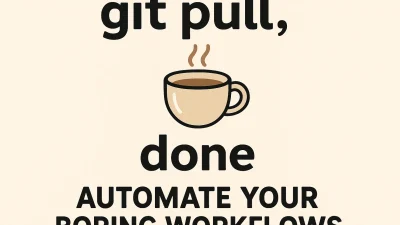If you’re running a business and using a Customer Relationship Management (CRM) system, you’ve probably experienced the chaos that can unfold when the CRM goes off track. What was once a tool to keep your leads and customers organized can quickly become a graveyard of duplicated leads, broken integrations, and lost opportunities.
I’ve seen it firsthand: CRMs that were once thought to be the solution to every sales and marketing problem now drowning in clutter. The contacts are mismatched, the tasks are forgotten, and the reports are utterly useless. Sound familiar?
Well, you’re not alone. Many businesses overlook the importance of regular maintenance and optimization of their CRM, thinking that once it’s set up, it’s all good. But like any tool, it needs regular checks to ensure it’s still working effectively. Here’s how you can start fixing your CRM mess today.
Tech Tip: Common CRM Issues and How to Fix Them
- Duplicate Leads and Contacts
A CRM can easily become overwhelmed with duplicate contacts, especially when data is imported from various sources or leads come from multiple channels. Duplicates lead to confusion, lost sales, and a terrible user experience.
Fix:- Start by running a duplicate check. Most CRMs have built-in tools for this, or you can use third-party apps to clean up your database.
- Implement a single source of truth for data input. All team members should know where to update contact details, and avoid entering data across different platforms.
- Unintegrated Systems
Many businesses use several software tools that aren’t connected to the CRM. For example, you may have an email marketing tool, an invoicing system, and a support platform, but they don’t communicate with your CRM. This creates data silos and increases manual work.
Fix:- Connect your tools to your CRM using built-in integrations or services like Zapier. Automating workflows between apps reduces the chances of human error and saves time.
- Set up triggers so actions in one system automatically update the CRM — for instance, when a sale is completed, the CRM can automatically log the customer as “converted.”
- Cluttered Dashboards and Useless Reports
Over time, CRMs accumulate tons of data — some of it valuable, and much of it not. When you’re overwhelmed with too much information, it’s easy to lose sight of what really matters. If your CRM dashboards look like a cluttered mess, it’s time to clean up.
Fix:- Take a step back and ask yourself: What do I really need to see? Clean up your CRM dashboards by focusing on KPIs and metrics that drive your business forward.
- Create custom reports that make sense for your team. Eliminate reports that you haven’t used in the past 30 days.
- Slow System Performance
If your CRM has become sluggish, it’s a sign that you may have too many irrelevant contacts or outdated information sitting around. A slow CRM is a productivity killer and can cause delays in responding to leads or customers.
Fix:- Archive or delete contacts that are no longer relevant.
- Optimize your CRM by clearing out old tasks, removing inactive accounts, and performing system updates to ensure everything runs smoothly.
Real-Life Example:
I recently worked with a business that was struggling with their CRM. They were using it for sales and marketing but had ended up with hundreds of duplicate leads. Their integration with their email platform was broken, and their reporting was utterly inaccurate. After cleaning up their data, re-integrating the tools, and setting up the correct reporting metrics, the team saw a 30% increase in productivity and a 15% jump in closed deals within the first month.
Conclusion:A broken CRM doesn’t just waste time; it costs you money. But fixing it doesn’t have to be a monumental task. By focusing on the core issues — duplicates, integrations, dashboards, and performance — you can get your CRM back on track and working as it should.
Take a few hours this week to clean up your CRM. Run through the steps I’ve outlined, and you’ll be amazed at how much smoother your business can operate. Don’t let your CRM be a mess — make it a tool that drives your business forward!