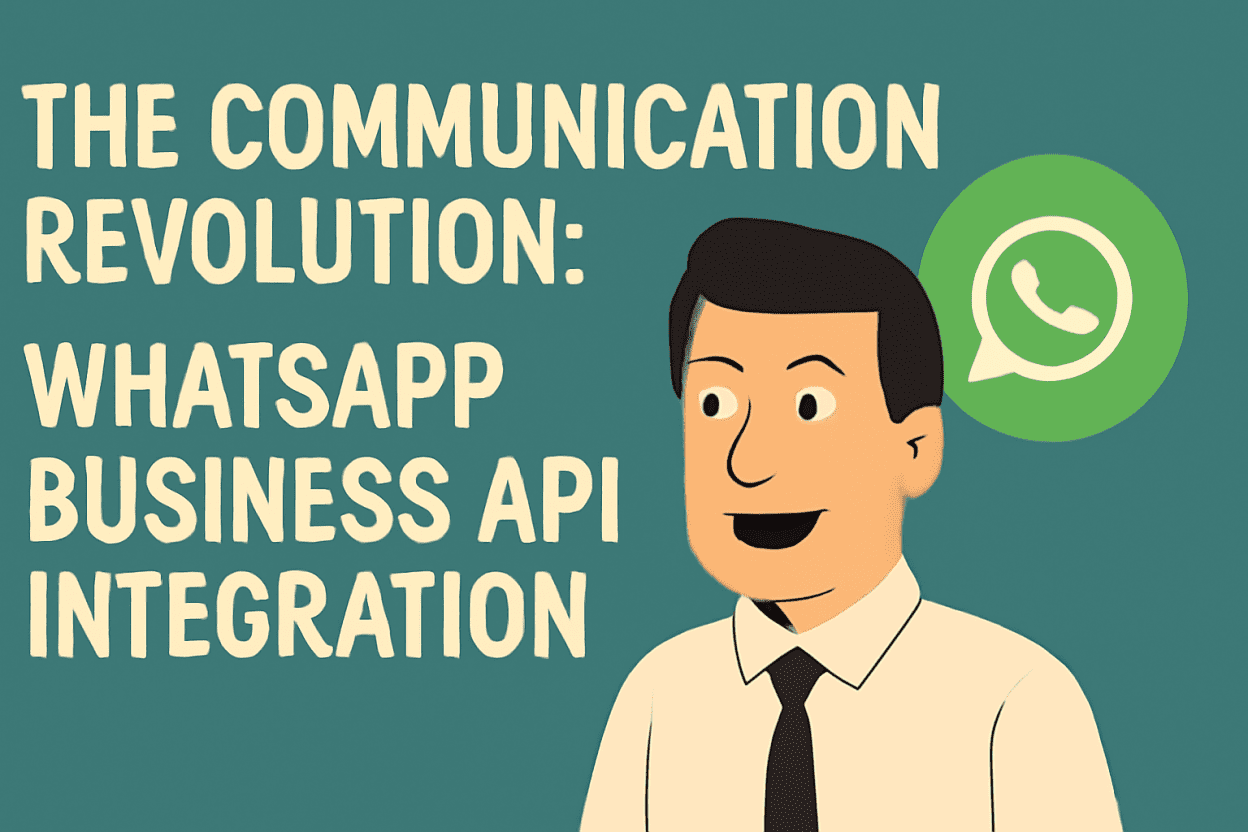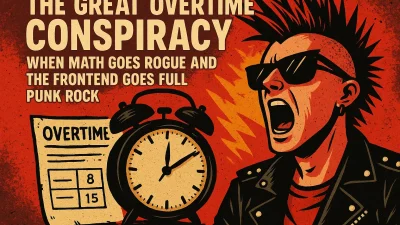Focus: Real-Time Attendance Notifications & Automated Workforce Monitoring
The Business Need: When Silence Isn’t Golden (and Sometimes It’s Just Really Annoying)
After mastering the art of scheduling (and possibly creating the world’s most advanced rotation system), I hit a wall. You see, no matter how clever the system, if communication between managers and employees isn’t up to speed, it’s like putting a Ferrari engine in a go-kart. It’s still going to get stuck in traffic.
Managers were finding out about attendance issues hours (sometimes days) after they happened. It was like a game of “Where’s Waldo?” — but instead of Waldo, you’re hunting down your employees’ tardiness. The result? Missed opportunities for timely intervention, and let’s just say, it wasn’t pretty.
The WhatsApp Advantage: No More Silence, Only Action
Enter WhatsApp Business API, my knight in shining armor. In Malaysia, WhatsApp isn’t just for memes or cat videos – it’s the platform for business communication. And let’s be honest, who even reads emails these days, right? I decided to meet users where they are — because if you can’t beat ’em, join ’em.
Why WhatsApp?
- Universal Adoption:
95% of Malaysian businesses use WhatsApp, and I’m pretty sure the other 5% are still trying to figure out how it works. - Instant Delivery:
Real-time notifications with read receipts. Goodbye, delays! - Cultural Fit:
It’s like showing up to a party where everyone’s already having a blast.
The Architecture: Building a Not-So-Secret Weapon
I didn’t just want a simple notification system — I wanted to create a full-fledged Notification Ecosystem, the kind of system that would send alerts faster than you can say, “Why didn’t you clock in?” Here’s a glimpse of how I built it:
Core Services Layer: The Backbone of It All
WhatsApp Service (whatsappService.js):
I built several notification methods that notify everyone who matters when things aren’t going according to plan. Because who doesn’t love a little chaos?
// Core notification methods
notifyLateClockIn(userData, lateMinutes)
notifyAdminLateClockIn(userData, lateMinutes, adminPhones)Notification Helper (notificationHelper.js):
This is where the magic happens. It handles the business logic and calculates all the nuances, like when to notify and who should get the messages. Think of it as your personal assistant that never needs a coffee break.
Cron Jobs Service (cronJobs.js):
Automated monitoring for 17 hours a day. It’s like having a security guard, but much cooler and more efficient.
Real-Time Integration Points: From Zero to Sixty
And just like that, with the power of WhatsApp, employees and managers can receive real-time alerts with no buffering. (I mean, why should work-related notifications be any slower than your weekend memes?)
I also set up strategic time checks to monitor the workday like a hawk — but, you know, one that doesn’t get tired and has impeccable timing.
// Hourly comprehensive monitoring
'0 */1 7-23 * * *' // Every hour, 7 AM to 11 PMThe Challenge: The Database Connection Crisis
Of course, things couldn’t be that easy, right? During integration, I hit a snag – a critical error that almost had me questioning all my life choices:
Error: TypeError: pool.execute is not a function
I spent hours (okay, minutes) trying to fix this, only to realize the problem was as simple as a misbehaving import. Lesson learned: always double-check your destructuring — it can save a whole lot of hair-pulling.
The Frontend Revolution: Admin Control Dashboard
If you thought notifications were the star of the show, wait till you see the admin dashboard. This isn’t just any dashboard; this is where the magic happens. The WhatsApp Settings page now lets admins easily:
- Check the Status of WhatsApp API (without needing a crystal ball)
- Control Notification Toggles (because we all know some people are really bad at being on time)
- Monitor Scheduled Jobs (talk about multitasking)
The Phone Number Challenge: The International Format Saga
Another challenge arose when I realized Malaysian phone numbers come in a fancy international format. The WhatsApp API, on the other hand, demanded a more modest approach without the “+” sign.
I built a quick fix that made sure all the phone numbers were in the proper format. It was as easy as flipping a switch… once I figured out which switch to flip.
const formatPhoneNumber = (phone) => {
if (!phone) return null;
return phone.startsWith('+') ? phone.substring(1) : phone;
};
The Template Approval Journey: Meta Compliance
WhatsApp also requires pre-approved message templates. So, I rolled up my sleeves and designed four professional templates for things like late clock-ins and overtime alerts. No more, “Hey, you were late… again.” Instead, I have:
- Late Clock-In Notifications
- Admin Alerts for Missed Clock-Ins
- Overtime Admin Notifications
- Missed Clock-In Alerts
Basically, these templates are like your personal butler — they let everyone know when something’s gone wrong, so there’s no confusion.
The Optimization Journey: From 90 Minutes to 30 Minutes
This is where things got spicy. My initial check schedule had some gaps (like a sitcom with an unfinished plot). Employees would be late, but by the time I checked, it was already too late. So, I adjusted the schedule and optimized it like a speed-demon car. Now, most alerts are sent within 30 minutes. A solid 200-300% improvement!
The Business Transformation: From Reactive to Proactive
Before WhatsApp integration, managers were reacting to problems. Now, they’re proactively intervening before things spiral out of control. Notifications are sent instantly, and managers can jump in and take action immediately. I’ve gone from manual monitoring to fully automated 17-hour monitoring — like magic, only faster.
Conclusion: The WhatsApp Revolution is Here (and It’s About Time)
The WhatsApp Business API integration has revolutionized how I manage communication in the workforce. What was once a slow, lagging system is now lightning-fast, proactive, and aligned with the way people want to work (without waiting for emails).
What can I say? I’ve successfully gone from “Where’s Waldo?” to “Everything is under control” in just a few steps. This isn’t just a feature — this is a whole new era for ClockIn.
And to everyone who doubted that a WhatsApp notification could change the world — you’re welcome.
Missed my previous posts?
If you haven’t caught up yet, check out From Chaos to Order: Revolutionizing Employee Rotation Scheduling where I tackled the chaos of employee shift management, or go all the way back to Building a Web-Based Clocking System: A 48-Hour Sprint and a Latte or Two for my mad dash to create a time-tracking system in just 48 hours.